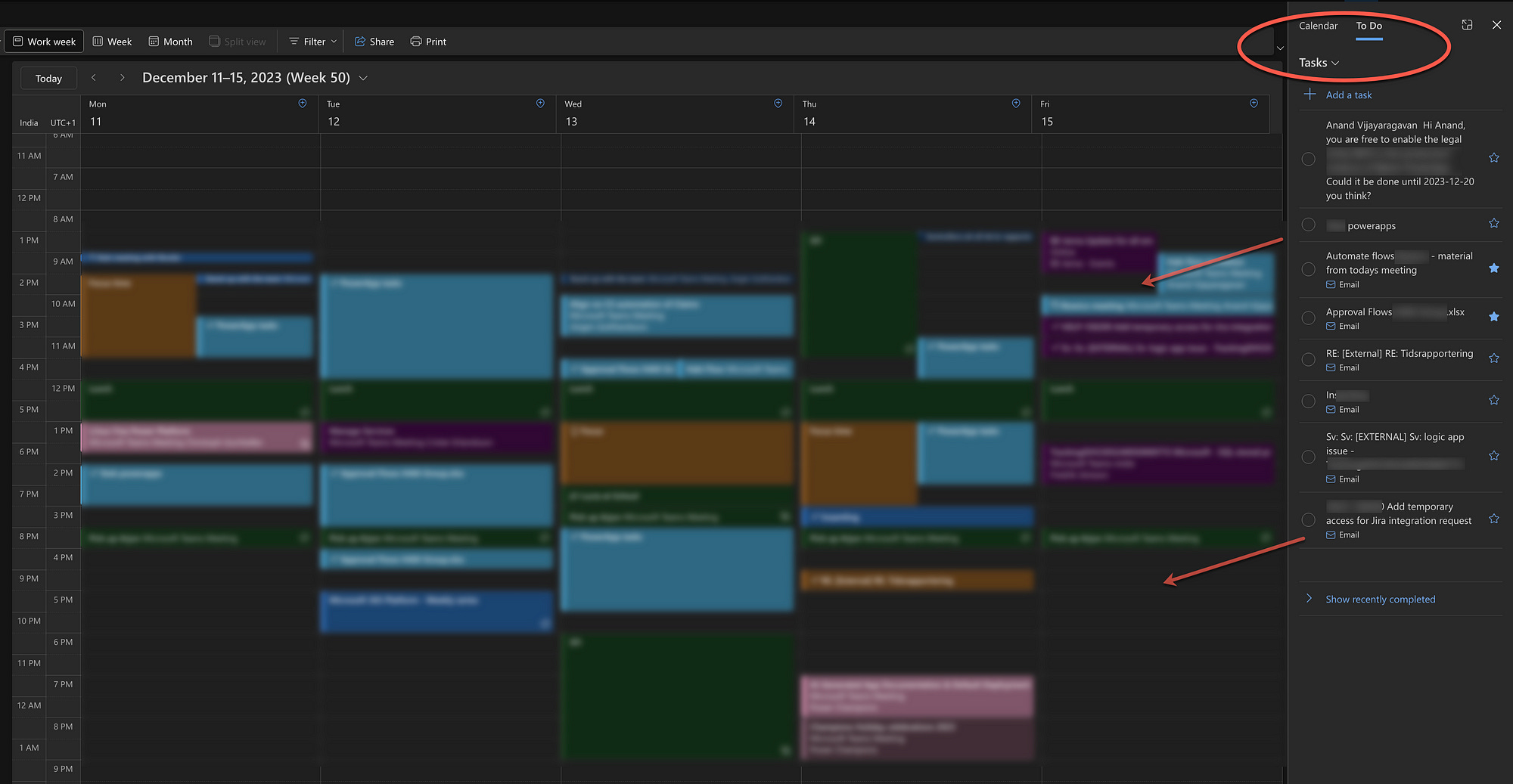Timeboxing with To-Do and the new Outlook
Timeboxing is a powerful time management technique where you allocate specific time slots to tasks, helping you manage your day more efficiently. Microsoft To-Do enhances this approach with its intuitive interface and ‘Steps’ feature, which allows you to break down tasks into smaller, manageable steps. This granular approach to task management ensures that even the most complex projects are approachable and less overwhelming.
The integration of Microsoft To-Do with the New Outlook takes timeboxing to the next level. As described in my post https://medium.com/@anand.vadivelan/time-blocking-in-the-new-outlook-on-the-web-b27083a8d8d3 on the new Outlook, this integration allows you to seamlessly drag and drop tasks from To-Do into your Outlook calendar. This not only helps in visualizing your day but also ensures that you allocate specific time blocks to each task, enhancing focus and productivity.
How to Use This Integration for Timeboxing
List Your Tasks in Microsoft To-Do: Start by listing all your tasks in Microsoft To-Do. Use the ‘Steps’ feature to break down complex tasks into smaller steps.
Drag and Drop into Outlook Calendar: Open the New Outlook and simply drag and drop these tasks from To-Do into your Outlook calendar. Allocate specific time slots for each task or step.
Customize Your Time Blocks: Adjust the time blocks in your Outlook calendar as needed. You can set reminders, add notes, or even reschedule tasks to better fit your day.
Track and Adjust: As you progress through your day, track your task completion in To-Do.
Reflect and Optimize: At the end of the day or week, reflect on your timeboxing efficiency. Use insights from this reflection to optimize your time management strategy for the future.
Benefits of This Approach
Enhanced Focus: By allocating specific time blocks to tasks, you minimize distractions and enhance your focus.
Increased Productivity: This method ensures that you dedicate time to each task, leading to more productive work sessions.
Flexibility and Control: The integration between Outlook and To-Do offers the flexibility to adjust your schedule as needed, giving you better control over your time.
Conclusion
Timeboxing with Microsoft To-Do and the New Outlook is a game-changer for anyone looking to boost their productivity and manage their time more effectively. By integrating these tools, you get a comprehensive overview of your tasks and schedule, helping you stay on top of your work and personal life. Give it a try and witness a transformation in your time management skills!